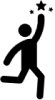
| Lead The Fixture | with |
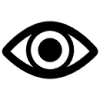
Eye Catching Planograms
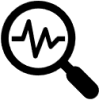
| which you can | Analyse | and |
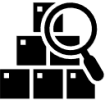
Optimise
for
Assortment

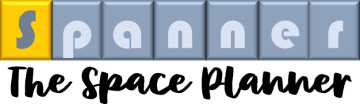
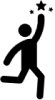
| Lead The Fixture | with |
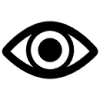
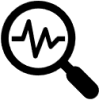
| which you can | Analyse | and |
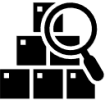










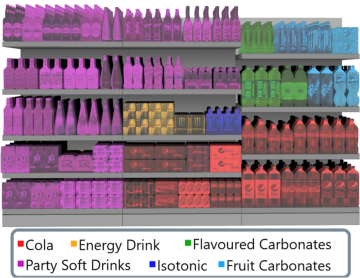
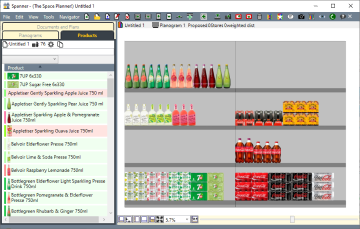
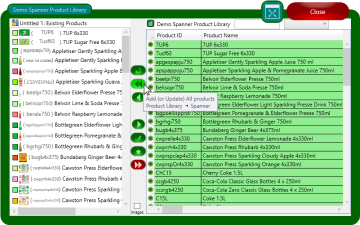
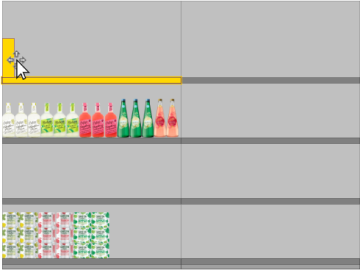
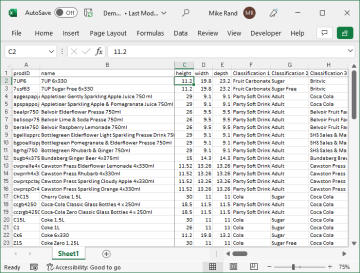
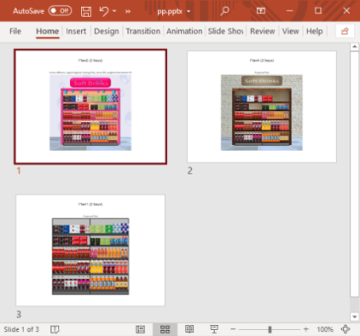
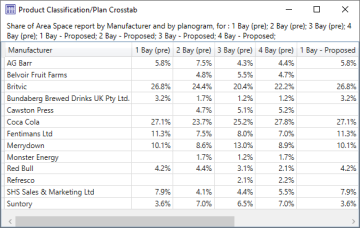
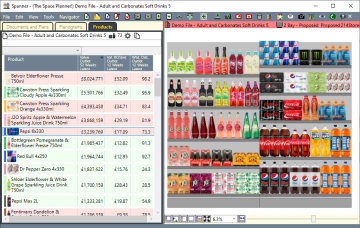
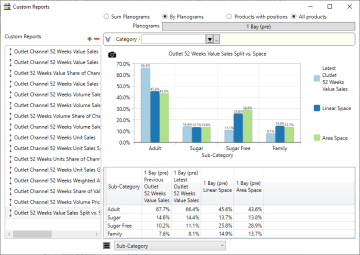
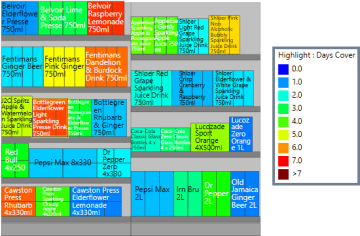




Spanner by Cat Man Toolkit is produced by Productive Insights Ltd, a company registered in England & Wales, no. 12550741 enquiries@productiveInsights.co.uk