There are many different elements that make up a Spanner document. The key elements are described below.
Key Element Hierarchy
The key elements of a Spanner document are: Products, Planograms, Bays, Fittings (which are often shelves), and Positions. As products can appear on more than one planogram they are part of a different organisation of the data than planograms. We place bays, fittings (a generic term for shelves and similar fixture items such as pegboards), and pieces of point of sale on the planogram. All of these elements belong to the planogram. When we put a product on a fitting (e.g. shelf) that becomes a position. The position belong to both the shelf and to the product. Positions have properties over and above those of products, for example number of facings, or orientation. Additionally, although products usually only appear on a planogram in one position, they can appear in more than one place (e.g. fast moving products that need to be on more than one shelf to main sufficient stock for demand).
The key elements of a Spanner document are: Products, Planograms, Bays, Fittings (which are often shelves), and Positions. As products can appear on more than one planogram they are part of a different organisation of the data than planograms. We place bays, fittings (a generic term for shelves and similar fixture items such as pegboards), and pieces of point of sale on the planogram. All of these elements belong to the planogram. When we put a product on a fitting (e.g. shelf) that becomes a position. The position belong to both the shelf and to the product. Positions have properties over and above those of products, for example number of facings, or orientation. Additionally, although products usually only appear on a planogram in one position, they can appear in more than one place (e.g. fast moving products that need to be on more than one shelf to main sufficient stock for demand).
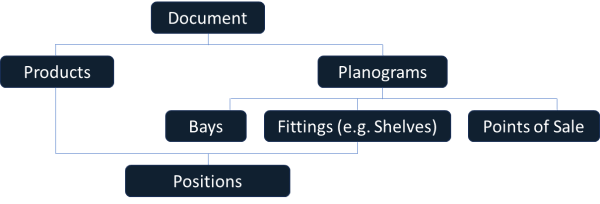
How the key elements of a Spanner document relate to each-other.
Full Element Hierarchy
The full hierarchy of elements within Spanner is more substantial. Documents control the data structure in Spanner. Each Spanner customer have their own way of classifying products, they may also have their own data structure, this is especially true of wholesalers or retailers. The spanner settings define the defaults for the document, but it is the document that controls the data structure. Documents can also have other elements which are important, but often less frequently used such as image resources or animations. A key field for stock holding analysis is movement (the number of products sold per store per week). The document controls which data measure is used for movement.
The full hierarchy of elements within Spanner is more substantial. Documents control the data structure in Spanner. Each Spanner customer have their own way of classifying products, they may also have their own data structure, this is especially true of wholesalers or retailers. The spanner settings define the defaults for the document, but it is the document that controls the data structure. Documents can also have other elements which are important, but often less frequently used such as image resources or animations. A key field for stock holding analysis is movement (the number of products sold per store per week). The document controls which data measure is used for movement.
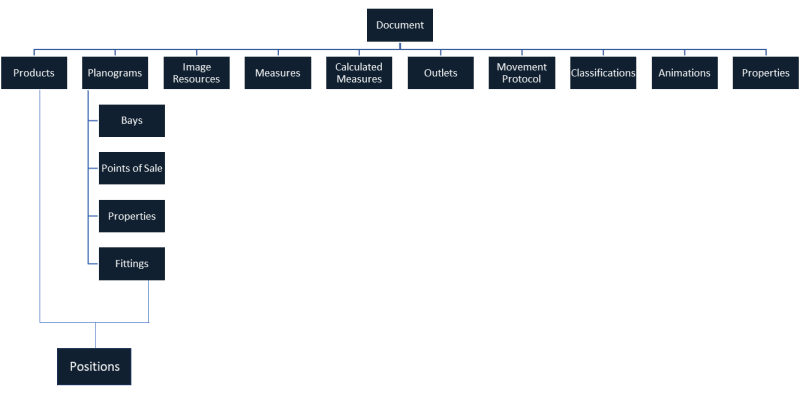
How all the elements of a Spanner document relate to each-other.